How to Set Up IPTV on Android Box, Android TVs, Android Phones
Learn how to set up IPTV on your Android devices with our easy step-by-step guide. Stream 20,000+ live channels, movies, and TV shows in HD, FHD, and 4K quality.

Setting Up IPTV on Android Devices
Download Ibo Player (Recommended)
Open the Play Store on your Android TV, Android Box, or Android phone.
Tip: Make sure you're signed in to your Google account to download apps from the Play Store.
Search for the App
Search for 'Ibo Pro Player' in the Play Store search bar.

Install the App
Select the app from the search results and tap on the 'Install' button.
Wait for the download and installation to complete.
Get Your Device Information
Once the app is installed, open it and locate your MAC address and Device Key.
Important: You'll need to send us your MAC address and Device Key to activate your account.
Contact Support
Send your MAC address and Device Key via email to [email protected] or WhatsApp.
We will activate your account on our end once we receive this information.
Visual Guide
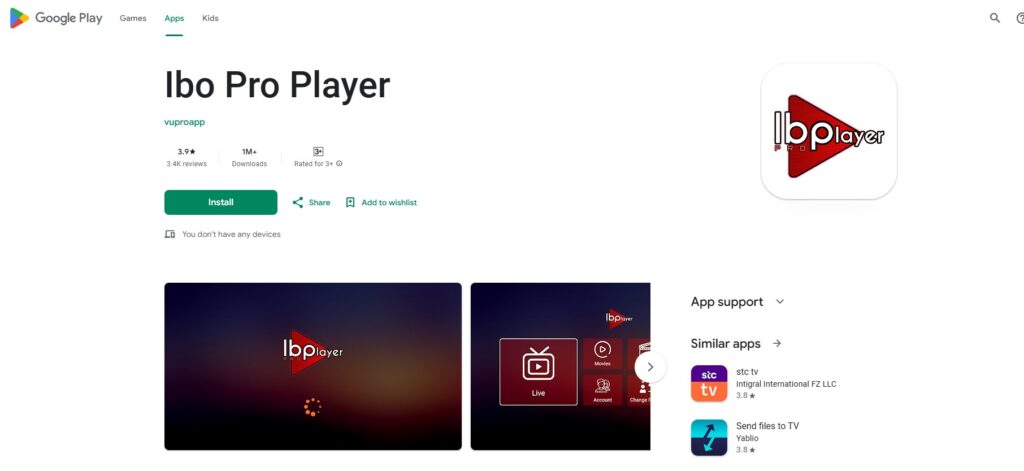
Screenshot of the Ibo Player app on Android device
Alternative Apps
If you prefer, you can also use these other compatible apps on Android:
- IPTV Smarters Pro
- TiviMate
- Perfect Player
- GSE Smart IPTV
The setup process is similar for these apps, but the interface may differ slightly.
Need Help?
If you encounter any issues during the setup process, please contact our 24/7 customer support team.